Alight Motion vs Capcut vs Kinemaster 2023
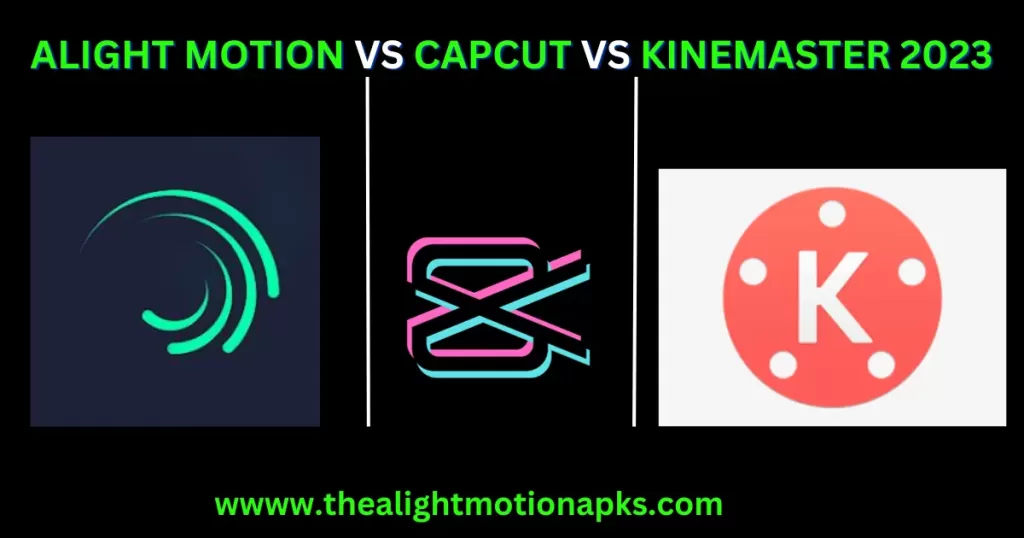
Did you ever think about how people professionally edit their videos on their mobile devices very easily like PC software, the hidden point behind this secret is that many wonderful and amazing video editing apps like Alight Motion, Capcut, and KineMaster have been developed to edit the videos professionally and outstandingly.
Now it is confusing, which video editor app is best on the Play Store because it takes too much time to download and install every available app and test its features to analyze for the best, so don’t worry we are here to guide you about the best video editing app.
In this article, we are going to make a comparison between the Alight Motion, Capcut and KineMaster.
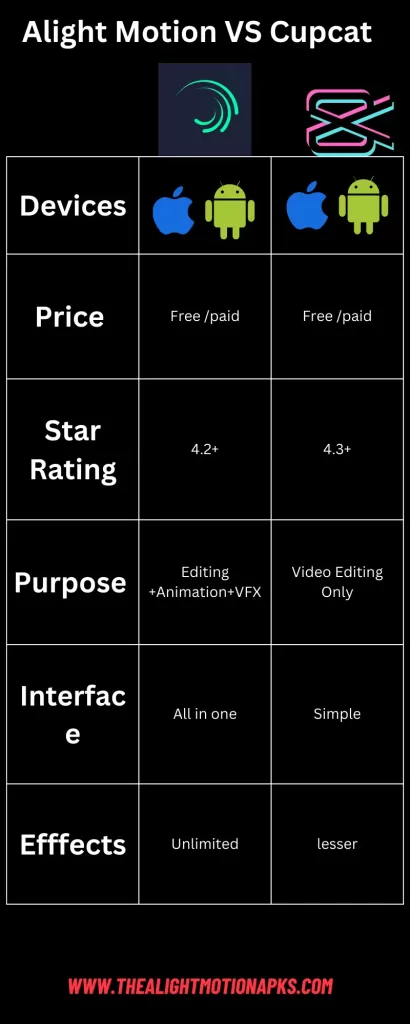
Differentiation Chart of Capcut vs. Alight Motion vs. Kinemaster apps
| Apps | Available | For Android/IOS | Mainly developed for | Interface |
| Alight Motion | Online | yes | Video Editing & VFX | All in one |
| Capcut | Online | yes | Video Editing | Simple and Advanced |
| KineMaster | Online | yes | Video Editing and Making videos | Simple and Advanced |
Comparison between Alight Motion and CapCut
| Alight Motion | Capcut |
| The interface is simple. | The interface is not simple. |
| You can colour grade manuals. | Colour grading is available in filters. |
| RGB tool is available for manual work | You can use pre-built presets. |
| The speed control tool is not available for slow motion. | You can create slow motion with better quality. |
| Effects can be created manually. | Ready-made trending effects are available. |
| You can create HDR effects manually with high quality. | Built-in HDR effects available |
| Text animations can be created manually | Built-in animations are available. |
| Export duration depends on effects, and can take a long time. | You can export video in a short time |
About the Capcut editing app:
The Tool capcut created by Bytedance, initially known as viamaker was first developed in 2019 and later its name was changed to capcut in 2020. This authorized and All-in-one video editing program lets the user download the track for video editing from the music library.
Some main features available in capcut are given:
- APP fonts and effects
- Keyframe animation’
- Chroma key
- Smooth slow motion
- Stabilization
- Filters and emojis
- Video Transitions
About the Kinemaster app
KineMaster, considered the best video editor appeared at the end of 2013 and made a revolution in the field of video editing on mobile devices, and this app won the hearts of people by giving the burning features to the users that were available in the PC environment.
Additionally, in history, kineMaster was the single app that remained the featured app of the week internationally in many countries by getting multiple rewards and then, on April 28, Kinemaster launched its application on the Apple store for Apple phone users as well.
Some major features of KineMaster
- Multiple layers
- Extra pro Audio features
- Chroma key
- Blending Modes
- Multi-Audio track
- Record your voice
- Text animation
- 2K, 4K ultra HD Export
And much more
About the Alight motion app
Alight Motion, an app to create stunning videos, graphic motion, and vector design on your mobile at your fingertips is as right as rain for video creators It was first launched in 2018 on the Play Store, and later on, it was published for the IOS on the Apple Store. It is the world’s first app to create animation on smartphones.
Alight Motion, the 1st professional app has the best features for motion graphics, creating animation, and video editing, and this app has a lot of media design and genres for its users. Its features include multilayer graphics, images, music library vector form, freehand drawing, and much more.
Some significant features of Alight Motion
- Graphics with Multiple Layers
- Visual effects
- The animation keyframes (the image will be inserted)
- Velocity-based motion
- Create high-quality exports of your files (the image will be inserted)
- The impact of the gradient fill
- Layers of Grouping
Pros of using these video Editing Apps
Alight Motion
Alight MotionApp may support a variety of video formats, even high quality to enhance your experience of Good work.
In the Alight Motion, you see the table of video clips for your ease either which clip is edited first.
The Alight Motion app gives you the feature of exporting your project in many formats like GIFS and MP4 videos. Additionally, vector products and 2D, and 3D animations can be produced and exported in the Alight Motion.
Alight Motion gives you too many options for the effect. Music can be purchased from the internet to add the audio product.
cap cut
Capcut is very simple to use having a simple and easy interface for even beginner users.
In the capcut, you can perform different tasks easily, like splitting and joining the multiple video clips and converting the video formats and addition of canvas, decreasing and increasing the speed of slow motion.
You can overlay any video clip over the main clip by using the pinching zoom in and zoom out.
In the capcut, You see different video categories like retro, humorous, etc.
Using blending effects, users can layer the video very easily.
For conveying messages effectively, stickers are available for you to make your video more professional.
For highlighting any important segment of the video and animating the text, different animations are available in the capcut.
Capcut has a very suitable interface for mobile devices. There are wonderful tools like auto-captioning and eliminating the background colour of your video.
Capcut was launched in 2020, and now in a very short time, it has received 10 Million downloads.
With the capcut, the user makes quick video snippets for social media and you can get a free download and use the all pro features free like the premium app.
KineMaster
The KineMater app allows you to record video and audio in the best quality.
It also allows the user to add media including, images, audio tracks and video clips. you can change the video colour, saturation and background.
You can create wonderful and professional videos with the unmatched tools of video creation.
You can change the video effect and transition very quickly.
It is good news for iPad and Chromebook users that they can also get the compatible version of the Kine Master for their devices.
FAQS
Conclusion
As we have discussed the 3 video editors above, Finally, for beginners, capcut is best because it is the basic and user-friendly video editor and for those who have experience in video editing, they should prefer the KIne Master because it has flexibility and functionality.
Alight Motion is for those passionate about performing all tasks manually for the best and do not rely on the built-in pre-made feature. And more your ability and requirements will decide which is the best app in the capcut, Alight Motion and KineMaster

